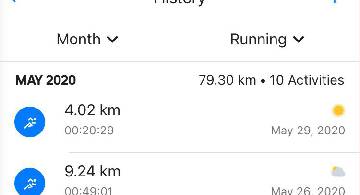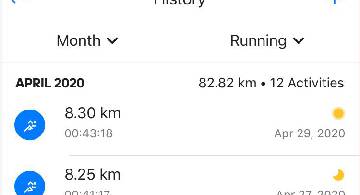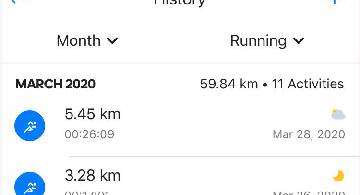概要
Macbook ユーザ4年目のセットアップ手順を書く。

再インストールの手順
一応書いとく。
- バックアップする
- Command + R を押しながら起動
- ハードディスク消去を行う
- MacOS 再インストールを行う
Safari からダウンロードするもの
Google アカウントですぐにブックマークを同期する。 Chrome を規定のブラウザに設定する。
ターミナルでいろいろ設定する
# Finder の設定
defaults write com.apple.finder AppleShowAllFiles -boolean true
defaults write com.apple.finder _FXShowPosixPathInTitle -boolean true
killall Finder
# Mac に必須の Homebrew を入手
/bin/bash -c "$(curl -fsSL https://raw.githubusercontent.com/Homebrew/install/master/install.sh)"
# Ricty font をゲット
brew tap sanemat/font
brew install ricty
cp -f /usr/local/opt/ricty/share/fonts/Ricty*.ttf ~/Library/Fonts/
fc-cache -vf
# 他のフォントもゲット
open https://github.com/edihbrandon/RictyDiminished
open https://myrica.estable.jp/
open https://github.com/adobe-fonts/source-han-code-jp/releases
必要なウェブページを全部開く
どうせ↑の Homebrew の設定に時間がかかっているはずだから、もう1個ターミナルを開いて以下のコマンドを流そう。ソフトウェアのウェブページを一気に開いてひとつずつインストールする。
open https://www.google.co.jp/ime/
open https://www.logicool.co.jp/ja-jp/product/options
open https://karabiner-elements.pqrs.org/
open https://slack.com/get-started#/find
open https://www.spectacleapp.com/
open https://www.alfredapp.com/
open https://www.sublimetext.com/3
open http://firealpaca.com/
open https://github.com/jbtule/cdto/releases
open https://github.com/tomislav/osx-terminal.app-colors-solarized
open https://dev.mysql.com/downloads/workbench/
open https://www.mozilla.org/ja/firefox/new/
open https://apps.apple.com/jp/app/xcode/id497799835
open https://sparkmailapp.com/ja
open https://www.keka.io/en/
open https://www.avira.com/ja/free-antivirus-mac
open https://www.dropbox.com/
open https://hub.docker.com/editions/community/docker-ce-desktop-mac/
open https://www.microsoft.com/ja-jp/software-download/windows10ISO
open https://desktop.github.com/
GitHub から dotfiles を取得
.bash_profile や .bashrc を使うことで環境変数とかエイリアスを設定できる。これは GitHub にアップしている。ダウンロードしてからホームディレクトリにおいて完了だ。あと Git の設定ファイルに加え神アプリ Karabiner の設定もこれで復元。
- 自分の dotfiles をダウンロード。
- 下記コマンドで有効化。
CURRENT_PATH=`pwd`
ln -sf $CURRENT_PATH'/.bash_profile' ~/.bash_profile
ln -sf $CURRENT_PATH'/.bashrc' ~/.bashrc
ln -sf $CURRENT_PATH'/.gitconfig' ~/.gitconfig
ln -sf $CURRENT_PATH'/karabiner.json' ~/.config/karabiner/karabiner.json
source ~/.bash_profile
たとえばこんなの
全部は書かないけれど、ドット・ファイルはこんなの。
.bash_profile は……
# .bashrcの実行
if [ -f ~/.bashrc ]; then
. ~/.bashrc
fi
# tar圧縮のときリフォークソース(._)を除外する設定
export COPYFILE_DISABLE=true
# もともと入ってる /usr/bin のコマンドよりも brew のコマンドを優先する。
export PATH=/usr/local/bin:$PATH
# 新規ファイルでのみ echo "foo" > foo を許可する。
# 既存ファイルでは > が出来ず、 >> のみ許可(追記)。
set -o noclobber
.bashrc は……
# エイリアスの設定
# ls(カラー表示)
alias ls='ls -G'
alias ll='ls -lG'
alias la='ls -laG'
# カレントディレクトリ以下のDS_Storeを削除します。
alias deletedsstore="find . -name '*.DS_Store' -type f -ls -delete"
# Finderが重いときよく使う。
alias kf="killall Finder"
# Go to Desktop
alias gotodt="cd ~/Desktop/"
# これが覚えられないのはしょうがなくない?!
alias so="source ~/.bash_profile"
おしまい
ほとんどターミナル上でセットアップが完了するこの方式は気に入っている。