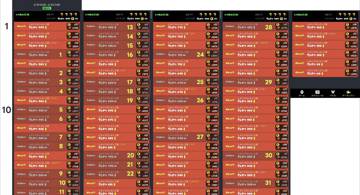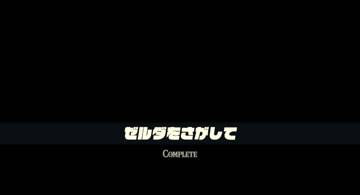Overview
My 621 is a Pythonista, so it seems like he wants to put a Python decal on their AC.

Making the Python Decal
Of course, after creating one side of the part, you'd want to merge the layers, duplicate them, and change the color, right? When you do that, it seems that one side of the part needs to be made in white.
I know it might sound confusing, but when you try to change the color of the merged layer, the new color becomes semi-transparent. As a result, the original color and the new color get mixed up. If the original color is white, only the new color will show up. That's what we want, so let's make the original parts in white.
This↓ is where I'm reluctantly changing the pieces of the part one by one to white because I initially made it blue.

Once one side of the part is finished, duplicate it and place the other part.

After changing the color of both parts, it's done like this↓. The decal on the left is the failed one I mentioned above, where "the original color (blue) and the new color (yellow) got mixed up". What's up with this feature?
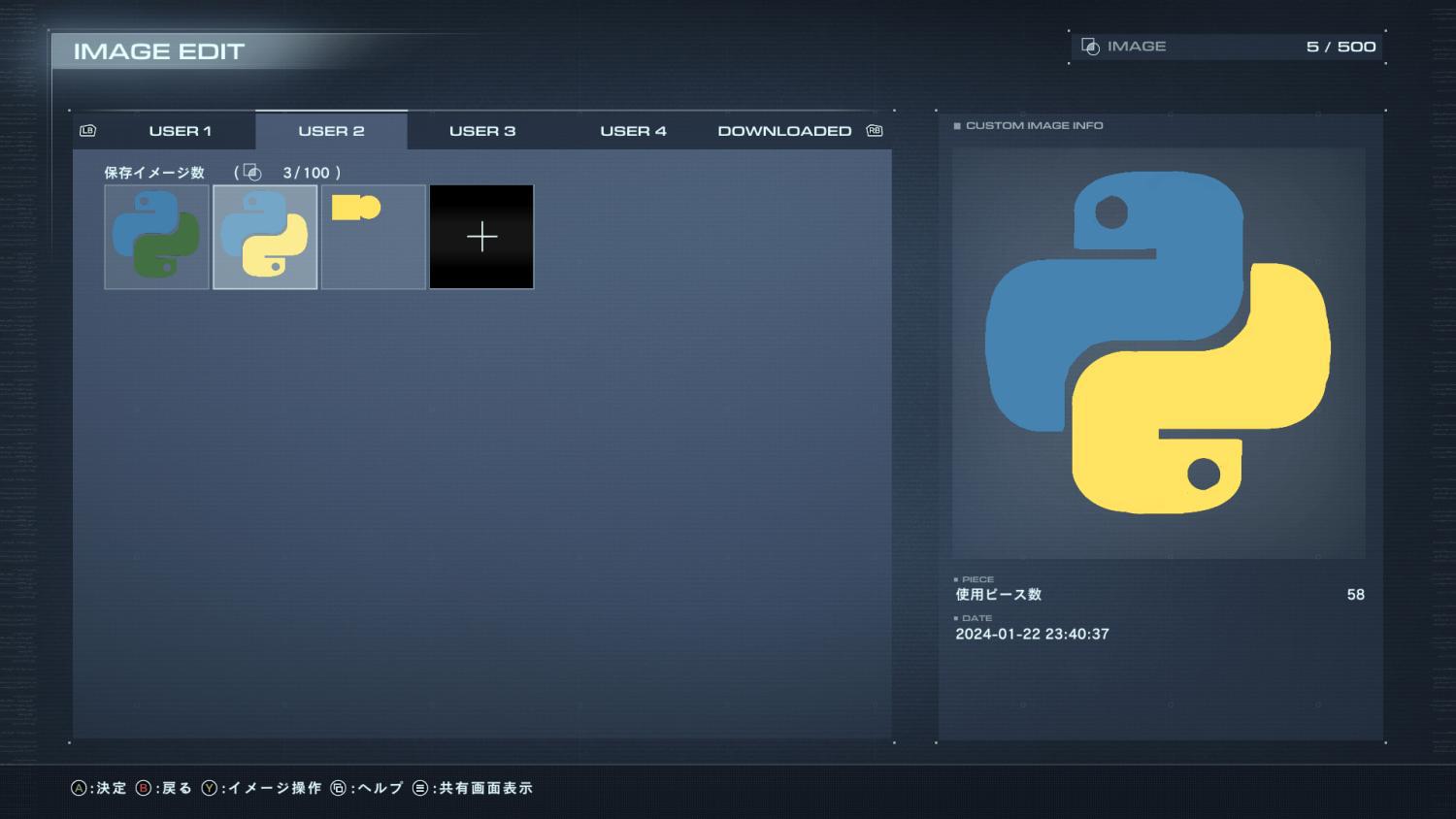
Initially, having to create decals by combining pieces instead of free drawing is a "what's up with that" kind of feature. Too cumbersome.
Well, anyway, it's finished. My 621 is all smiles.
Share ID
Here's the share ID.
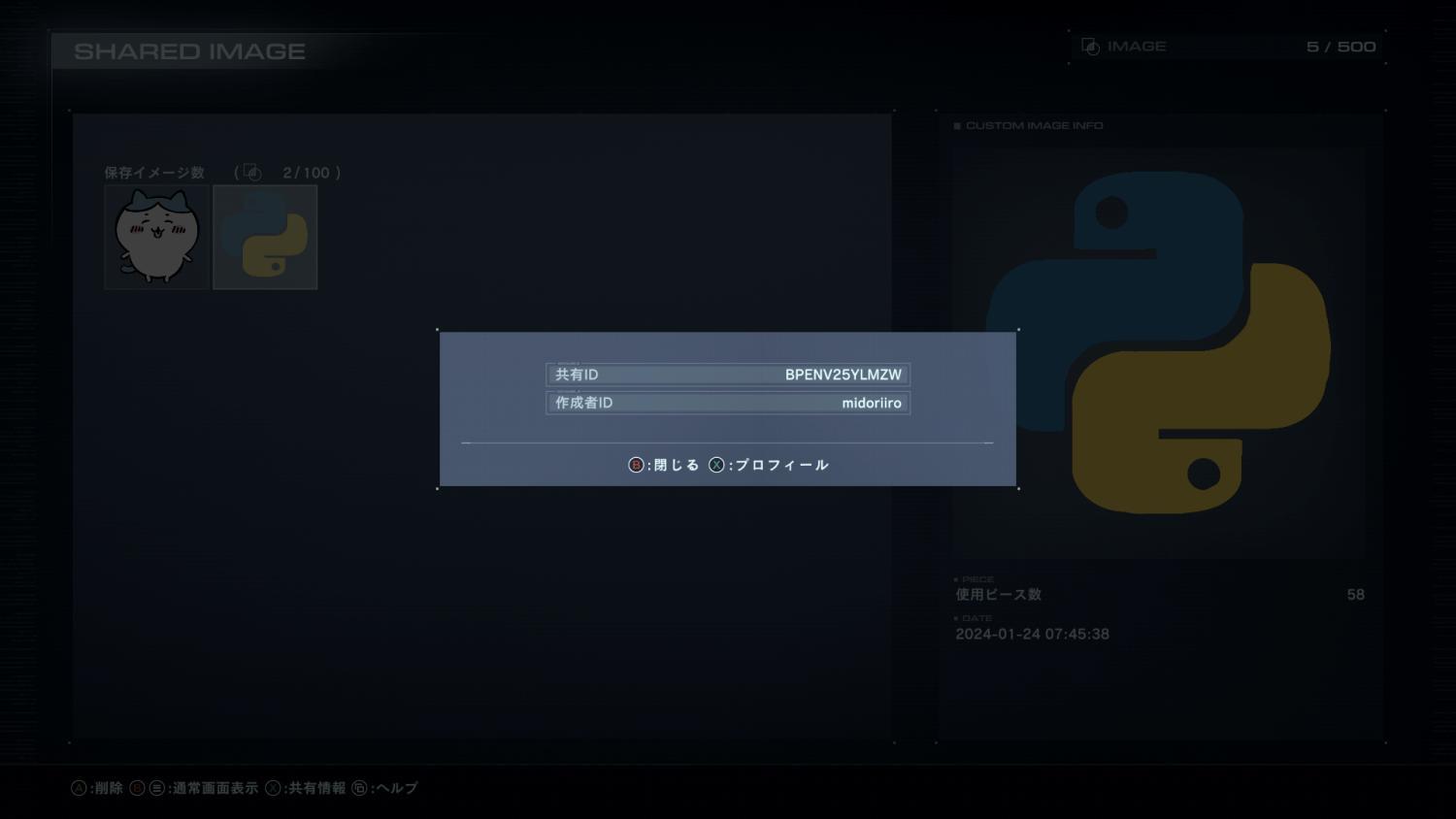
My 621 also likes Chiikawa, so I made a calico cat decal too.