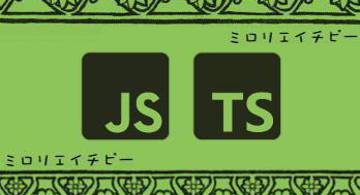Overview

I was helping a friend with the release process of an iOS app when I encountered an issue.
- Timing
- Switched from Xcode 15.3 + iOS SDK 17.4 to Xcode 16.2 + iOS SDK 18
- Uploaded the app to TestFlight on App Store Connect
- Issue
- Normally, I could add Internal Groups in TestFlight, but this time, the option was grayed out, preventing me from adding them.
The Solution
I searched for similar cases on the Apple Developer Forum.
- https://developer.apple.com/forums/thread/721486
- The issue described: "I'm unable to distribute the App to my tester groups.” – Exactly the same problem I had.
- The forum post included a reference to a Stack Overflow thread that reportedly solved the issue.
I checked the Stack Overflow thread they mentioned:
- https://stackoverflow.com/questions/69031467/testflight-cant-add-build-to-internal-test-group/74739709
- The issue title: "TestFlight Can't add build to Internal Test group” – Again, exactly my issue.
- The key comment: "Okay, it seems the new build is added to Internal Testing automatically, and it just takes some time. So this can be closed." – Apparently, simply waiting solved the problem.
Huh? I checked the TestFlight screen again, and sure enough, the grayed-out state had disappeared, and Internal Groups had been added automatically as usual...
Conclusion
So, the correct answer to "What to do if Internal Groups are grayed out?" is simply "Wait."
But wait—TestFlight's processing is usually lightning-fast, right? The moment I select "App Encryption Documentation," it's instantly ready and sends a notification to my iPhone.
So when it suddenly takes 30 minutes, of course, I’d think something was seriously wrong!