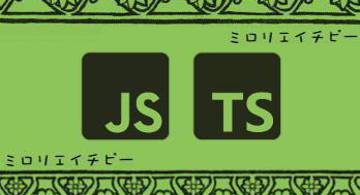Overview
Here’s how it all started:
- Oh, it’s time to renew the domain soon.
- Wait, what? They’ve started charging a "maintenance adjustment fee" on top of the domain fee?
- Finally, the perfect chance to graduate from Onamae.com’s low-quality management system has arrived!
Onamae.com is full of stuff like this ↓ Stop putting overlay ads in the control panel!

I also hate how the management interface is split between navi.onamae.com and www.onamae.com, making navigation confusing. From a UI design perspective, navi.onamae.com seems like the newer one, so I tried to use it, but some functions force me to switch back to www.onamae.com. It’s just frustrating.
Getting the AuthCode on Onamae.com
- Log into Onamae.com Navi as usual.
- Go to the Domain Settings tab > Change Domain Whois Information menu and confirm that your registered email address is valid.
- In the Domain List (on
navi.onamae.com), go to Domain Feature List > Whois Information Proxy > Disable Whois Information Proxy (this is required for the transfer). - In the Domain List, go to Domain Feature List > Domain Transfer Lock and turn everything OFF.
- In the Domain List, click on the domain > View AuthCode to obtain the AuthCode, which you’ll need for the transfer.
At this point, you’ll see a message like this ↓
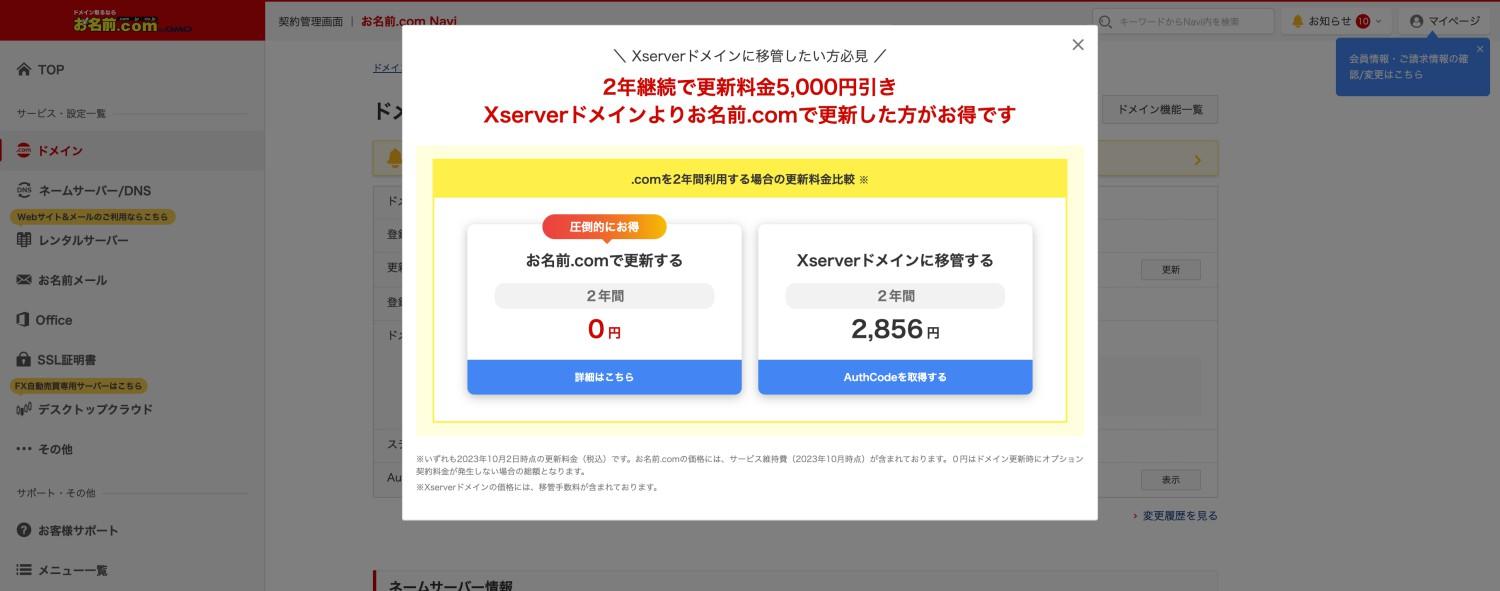
This is a coupon offering a discount on the renewal fee. I bet they wouldn’t have shown this if I had just gone ahead with a normal domain renewal. This kind of trickery is what makes Onamae.com so annoying.
Transferring the Domain to XServer
What’s this? A beautiful, simple control panel—nothing like Onamae.com!

- Let’s complete the transfer process in this clean UI. Enter the AuthCode and start the transfer request.
- About an hour later, you’ll receive this email from XServer:
【Important】Notice Regarding the Transfer Request for mrrhp.com
- Next, you’ll get an email from Onamae.com:
【Important】Confirmation Regarding the Transfer Request for mrrhp.com
- Click the links in both emails to approve the transfer, and that’s it!

Setting Up the Name Server and DNS Records
- Change the name server to XServer Domain.
- Re-register all the subdomains from Onamae.com as DNS records.
That’s all there is to it! Including the waiting time for emails, the whole process takes about three hours. And now, Mirori-HP is fully integrated with XServer—since the server itself was already hosted there: