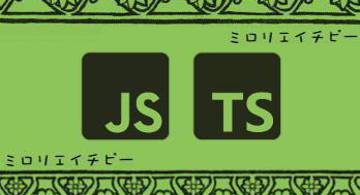Overview
Hello, I’m a Sublime Text enthusiast. Here are my previous enthusiast posts:
- (2021-03-24) How a Sublime enthusiast uses Sublime after 6 years
- (2024-03-31) A Sublime enthusiast ends the syncing troubles after 9 years with Sublime
As a humble member of the Sublime enthusiasts club, I thought I'd drop a quick tip today.
The Issue
Since version 3.2, Sublime has been marking changes made on git with a feature called mini_diff. The initial announcement can be found here:
This makes it easier to spot changes, which is great. However, sometimes these diffs just don’t show up.
Here’s an example where the diff is showing:
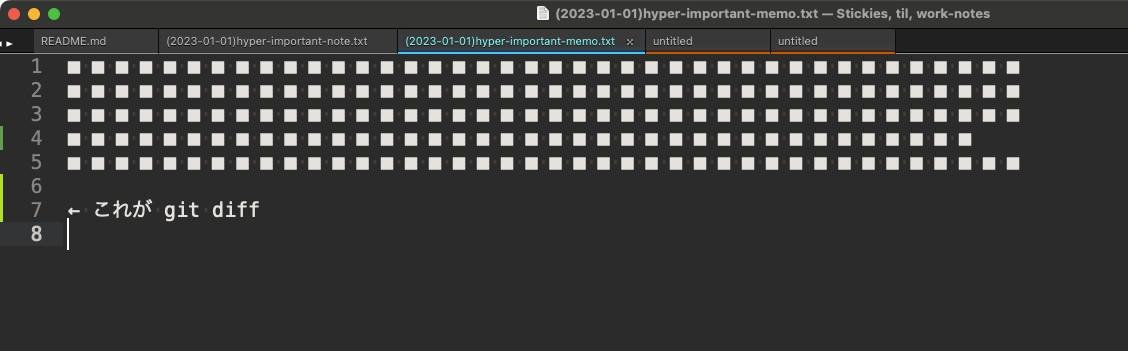
And here’s when it’s not:

Diffs Are Disabled for Large Files
Here’s a comment from Sublime’s developer, jskinner:
The incremental diff has always been disabled for files containing more than 1M codepoints, to avoid slowdowns for very large batch edits.
https://github.com/sublimehq/sublime_text/issues/2780#issuecomment-480399006
So it seems the feature is automatically disabled when a file exceeds roughly one million characters.
Bonus info from the forums:
In case anyone else here runs into this problem, I submitted an issue and the swift reply was: “Mini diffs are automatically disabled for any file with more than 1M characters for performance reasons”
https://forum.sublimetext.com/t/git-diff-not-working-for-only-one-particular-file-in-repo/50726/4
What a nice person. Must be a fellow Sublime enthusiast. This forum post was actually the first place I found the answer. Thanks!