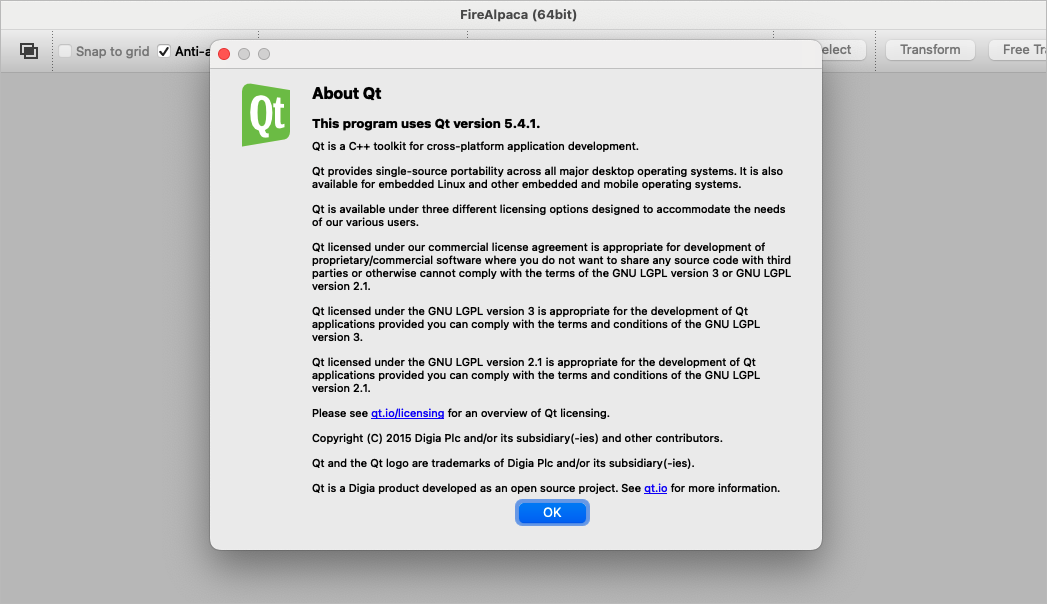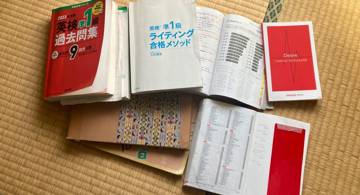Overview
Aaargh! Nothing is more frustrating than when shortcuts suddenly stop working! Even after closing all background apps, sometimes they still don’t work—it's totally confusing and the worst!
Spending time figuring out why shortcuts aren't working feels like the biggest waste of life!
So, let’s talk about what to do when shortcuts don’t work in the Mac version of Anki.app.
When Shortcuts Don’t Work in the Mac Version of Anki.app
If shortcuts aren’t working, check the IME icon in the top-right corner. Is it set to this (Google Japanese Input in English mode)?
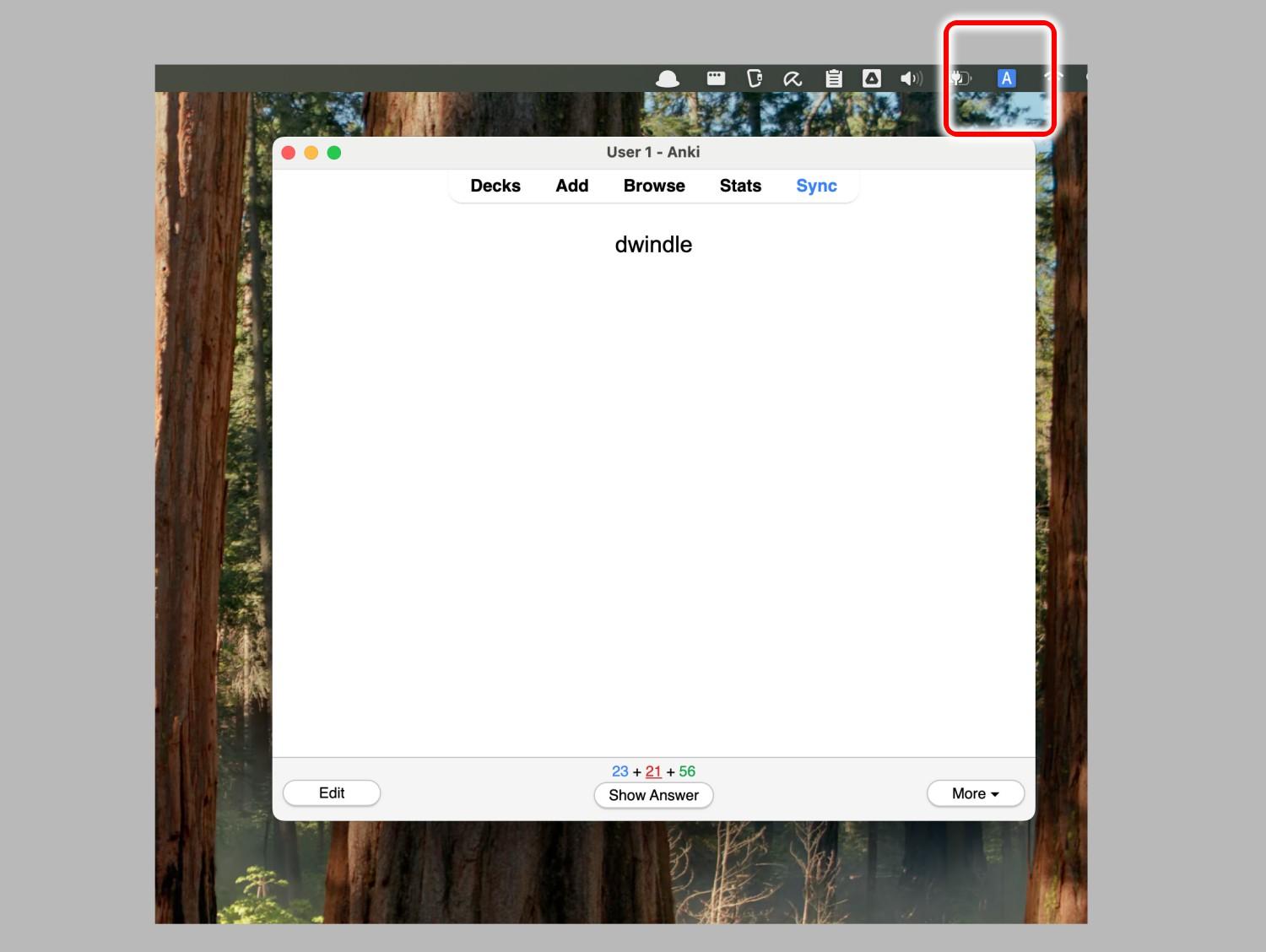
Go to System Settings > Keyboard > Input Sources and delete Google Japanese Input (English mode).
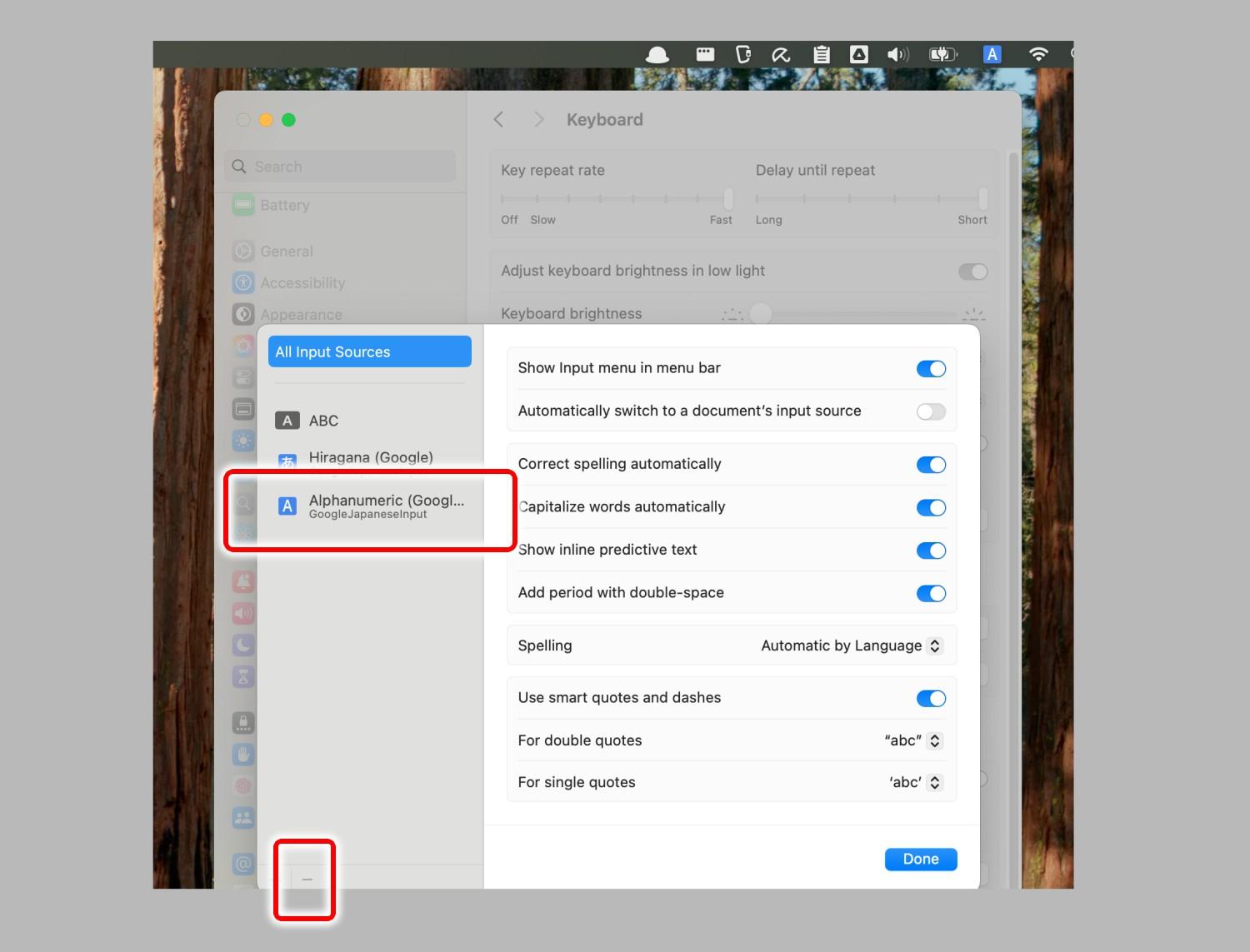
When typing in English, use the Mac's default English input instead.
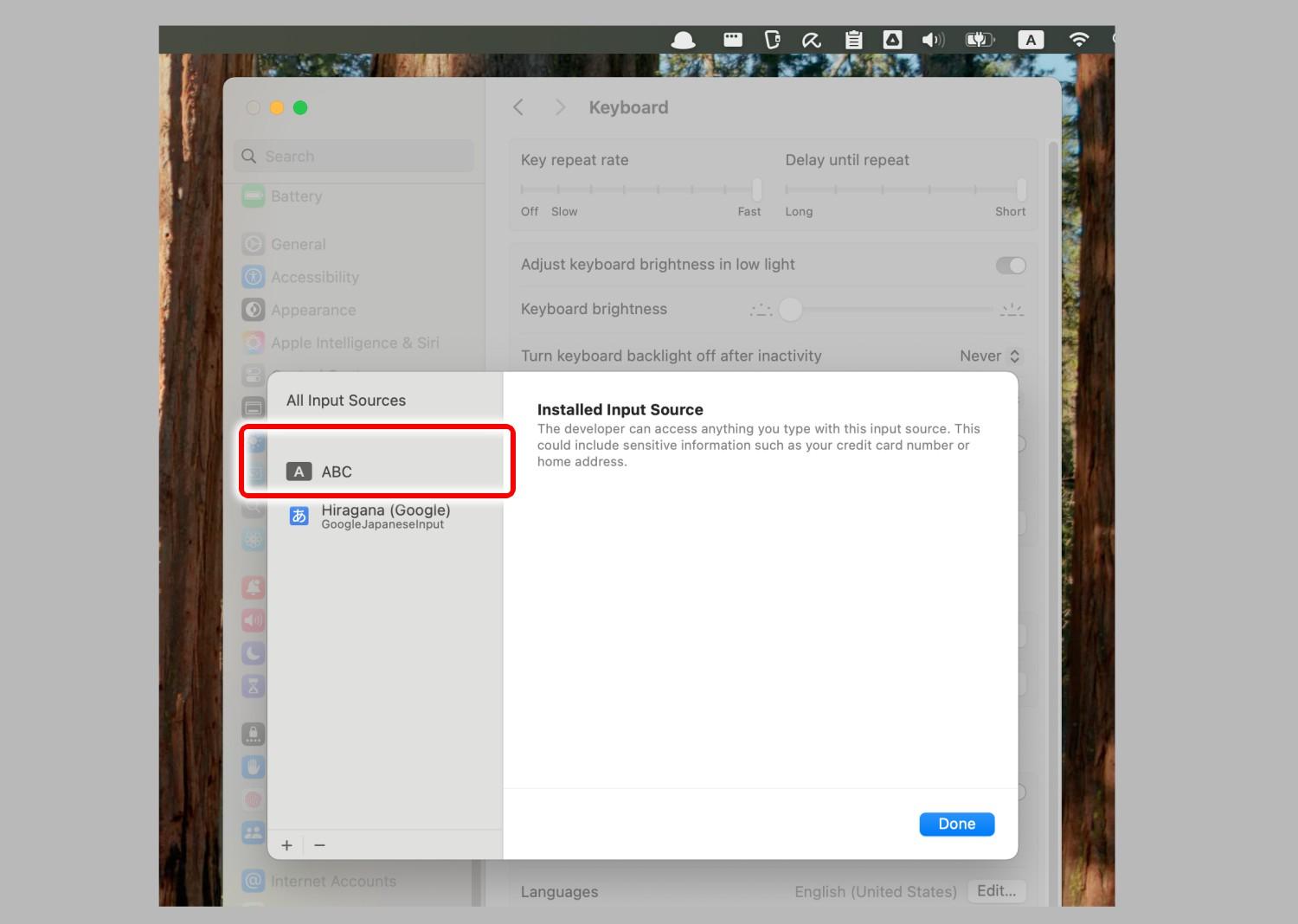
Once you've switched to the Mac’s default English input, Anki.app shortcuts will work properly.
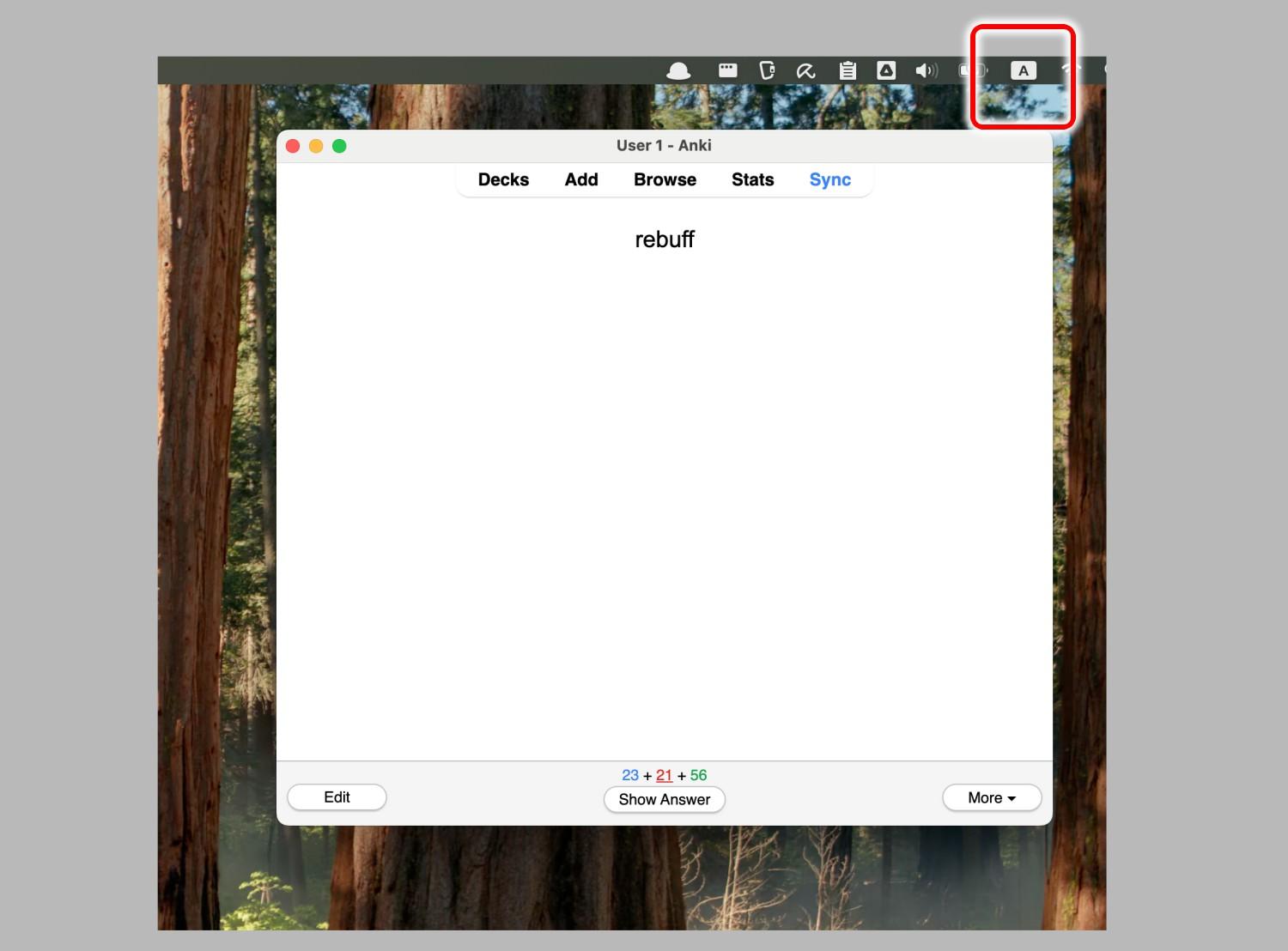
References
- It’s not just an Anki.app issue—it's a compatibility problem between Google Japanese Input and Qt6. Check out this forum post:
- Same issue discussed on Reddit:
- Another app experiencing the same Qt6 + Google Japanese Input issue, as reported on GitHub:
Conclusion
- Anki.app uses a UI framework called Qt.
- When it was upgraded from Qt5 to Qt6, it introduced a bug where shortcuts don’t work if Google Japanese Input (English mode) is enabled.
- So, in the end, this isn’t really Anki.app’s fault—or even Google Japanese Input’s fault—it’s Qt6’s fault!
- By the way, the drawing software FireAlpaca, which I rely on heavily, also uses Qt, but seems to have stuck with Qt5. Thanks to that, it doesn’t suffer from the same issues as Anki.app. So maybe it is Anki.app’s fault after all?