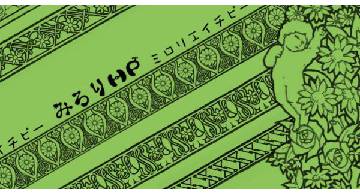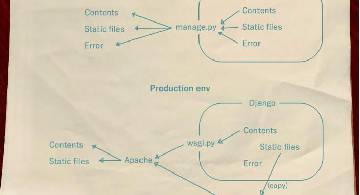Overview
Lately, I’ve been trying out VSCode in addition to my beloved Sublime. A book I read a while ago advised me to “always aim to expand your toolkit,” so here I am. Most of the renewal work for Midori HP was done using VSCode.

VSCode is great for features like pair programming and settings sync. And above all, there’s an extension that automatically configures Sublime-style key bindings. Thank you so much for that.
While I’m mostly satisfied with VSCode, I struggled to choose the right font. That’s what I’ll discuss here.
(2024-12-20) Update
An updated version of this article is available:
Conclusion
On Windows: MyricaM M or Source Han Code JP
| Font | Impression |
|---|---|
| Ricty | Issues with displaying half-width spaces. |
| Ricty Diminished | Issues with displaying backticks. |
| Myrica M | Issues with displaying half-width spaces. |
| MyricaM M | OK. |
| Source Han Code JP | OK, but full-width:half-width size ratio is 2:3. |
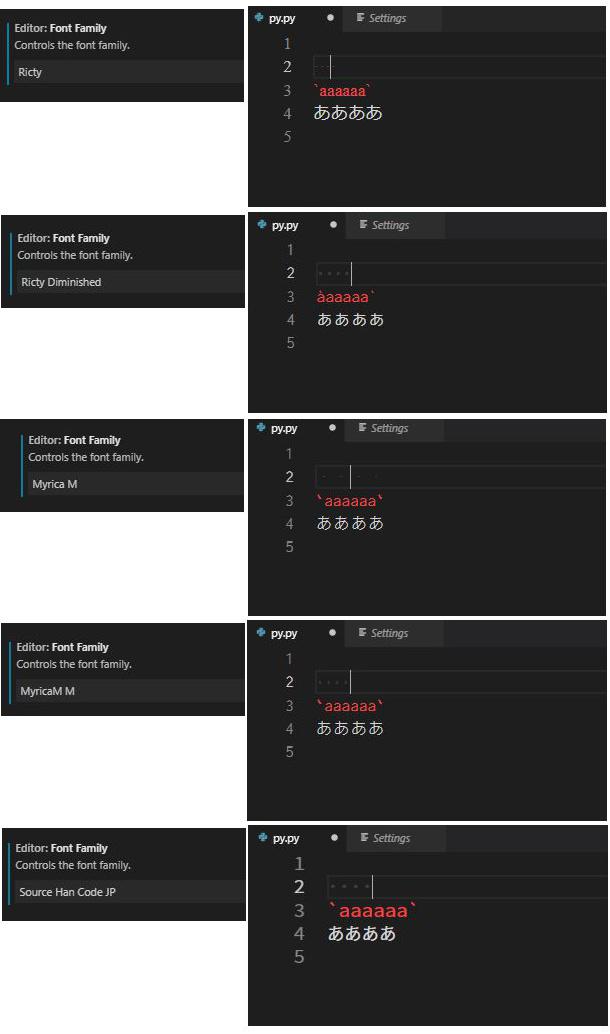
On Mac: Ricty, Ricty Diminished, or Source Han Code JP
| Font | Impression |
|---|---|
| Ricty | OK. |
| Ricty Diminished | OK. |
| Myrica M | Issues with displaying half-width spaces. |
| MyricaM M | Issues with displaying half-width spaces. |
| Source Han Code JP | OK, but full-width:half-width size ratio is 2:3. |
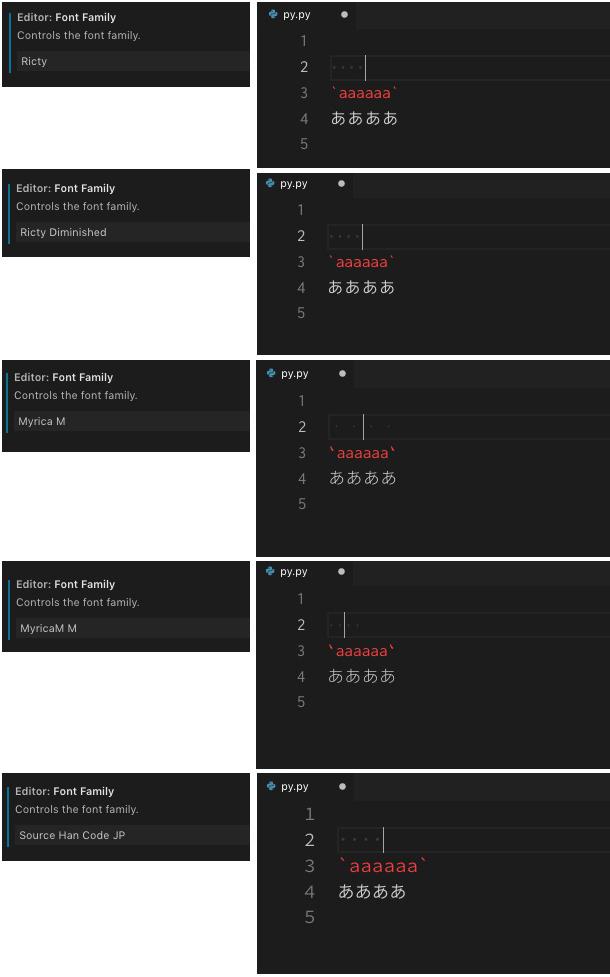
Well, the display issues might be caused by my environment, though.
Obtaining the Fonts
Ricty
brew tap sanemat/font
brew install ricty
cp -f /usr/local/opt/ricty/share/fonts/Ricty*.ttf ~/Library/Fonts/
fc-cache -vf
Ricty Diminished
Download from https://github.com/edihbrandon/RictyDiminished, then double-click the TTF files to install.
Myrica M and MyricaM M
Download from https://myrica.estable.jp/, then double-click the TTC files to install.
Source Han Code JP
Download the file labeled ((OTF, OTC)) from https://github.com/adobe-fonts/source-han-code-jp/releases, then double-click the OTC/TTC files to install.